Microsoft Project and SPSS Software Training


Do you need to get to grips with Microsoft Project and SPSS?
Microsoft Project is the popular project planning package designed to assist you in creating, maintaining and tracking your plans. Our course offers an in-depth explanation of this extensively used project management package. This Microsoft Project training course will teach you how to make the most of planning and managing projects using Microsoft Project, building on your existing skills and teaching you to make the most of this powerful project management software.
Statistical Package for Social Sciences SPSS is a powerful suite of data analytics, reporting and modelling software. It is the data analytics software package of choice for people who need to analyse large amounts of quantitative data and is used as standard by a wide range of users who need to quickly and accurately carry out statistical analysis of that data. It has a very broad range of applications from the relatively simple like calculating frequencies and creating lists and charts through to the far more advanced like variance analysis, multivariate statistical analysis and cluster analysis. It can also be used to quickly and simply build predictive models.
Learning with Study 365 has many advantages. The course material is delivered straight to you, and can be adapted to fit in with your lifestyle. It is created by experts within the industry, meaning you are receiving accurate information, which is up-to-date and easy to understand.
This course is comprised of professionally narrated e-Learning modules, interactive quizzes, tests and exams. All delivered through a system that you will have unlimited access. An effective support service and study materials will build your confidence to secure your qualification.
- Who is it for?
- Course Description:
- Method of Assessment:
- Certification:
- Entry Requirements:
- Career Path:
This SPSS course is ideal for you if your job involves analysing data and you want to learn how to perform data analysis more quickly and efficiently while making the most of your data. Our course will show you how to set up statistical analyses with SPSS and interpret the results, so that you are able to apply them with confidence.
- This online MS Project and SPSS Statistics Training course has been designed for 12 guided learning hours.
- The modules are listed under the curriculum below.
At the end of the course learners will take an online multiple choice question assessment test. The online test is marked straight away, so you will know immediately if you have passed the course.
Successful candidates will be awarded a certificate for MS Project and SPSS Statistics Training.
Learners must be age 16 or over and should have basic understanding of the English Language, numeracy, literacy and ICT.
This training will benefit:
- Business Analyst
- Project Manager
- Researcher
- Data Analyst
- Business Developer
PLEASE NOTE:
We do not provide MS Project software or SPSS, you will need to have access to a computer with MS Project and SPSS installed onto it.
Helpful Link for Software Downloading:
SPSS Statistics Software;
http://www-01.ibm.com/software/analytics/spss/products/statistics/downloads.html
MS Project Software
https://www.microsoft.com/en-gb/evalcenter/evaluate-project-professional-2016
[vc_row][vc_column][vc_cta h2="Still not convinced?" add_button="left" btn_title="Download Brochure" btn_color="green" btn_i_icon_fontawesome="fa fa-file-pdf-o" btn_add_icon="true" btn_link="url:https%3A%2F%2Fwww.study365.co.uk%2Fwp-content%2Fuploads%2F2018%2F08%2F01.-Microsoft-Project-and-SPSS-Software-Training.pdf||target:%20_blank|" btn_custom_onclick="true" css=".vc_custom_1475836716759{background-color: #ffffff !important;}"]Download our course brochure & learn more about this course.[/vc_cta][/vc_column][/vc_row]
Course Curriculum
| Getting Started | |||
| E Certificate Download Guide | 00:00:00 | ||
| 1. SPSS Statistics | |||
| Introduction to SPSS | 00:26:00 | ||
| Building Charts and Recording Data | 01:01:00 | ||
| Descriptive Statistics and Hypothesis Testing | 00:31:00 | ||
| Types of Charts | 00:59:00 | ||
| Correlation, Regression and ANOVA Analysis | 01:19:00 | ||
| Extending SPSS and Sharing Results | 00:37:00 | ||
| 2. MS Project | |||
| Introduction to Project Management | 01:01:00 | ||
| Managing Project Cost | 00:41:00 | ||
| Data Exchange | 00:38:00 | ||
| Customising Data | 01:24:00 | ||
| Sharing Customisation | 00:54:00 | ||
| How to work with Multiple Projects | 00:33:00 | ||
| Exercise Files- MS Project | |||
| Mock Exam | |||
| Mock Exam: MS Project and SPSS Statistics | 00:40:00 | ||
| Final Exam | |||
| Final Exam: MS Project and SPSS Statistics | 00:40:00 | ||




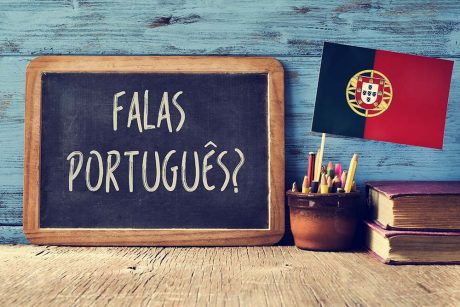
No Reviews found for this course.