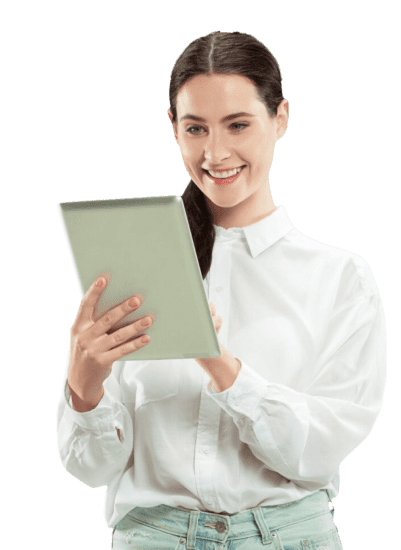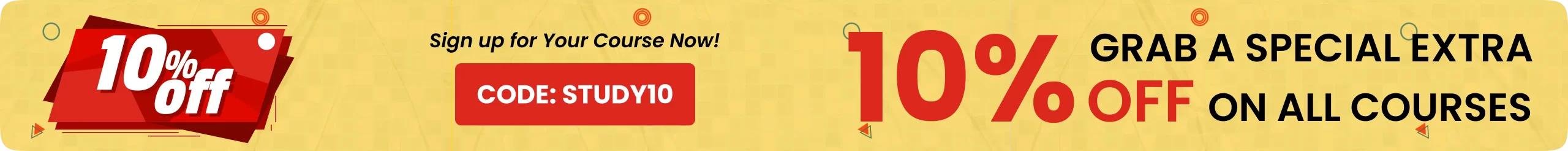Sage Computerised Accounting - Level 2




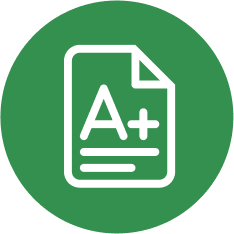

For help and assistance get in touch with us today
Overview
Gain Essential Accounting Skills
The Sage 50c Computerised Accounting Course (Level 2) is designed for those with a basic understanding of bookkeeping and financial record-keeping. You don’t need detailed prior knowledge, as the course provides step-by-step guidance to develop your skills in using Sage 50c Accounts effectively, starting from the fundamentals. As you progress through the course, you will explore the advanced functionality of the software, gaining the expertise needed to manage tasks such as producing invoices and creating management accounts. Whether you are looking to deepen your knowledge or expand your practical accounting skills, this course is an excellent opportunity to enhance your capabilities and confidence in financial management. With a focus on both foundational and advanced features of Sage 50c, this course equips you with the tools to succeed in professional accounting roles or to manage business finances with ease.
Please Note:
- Access to Sage 50c Payroll software for six months (06 months) – extensions to the software are available for a small extra fee..
For help and assistance get in touch with us today
Why Study365
Why you should take this course?
Study365 is a leading online education provider for a number of accredited organisations. We offer learners the opportunity to take this exclusive SAGE Course + Exam awarded by SAGE. We provide a variety of unique benefits for learners that register with us for this all-in-one package.
- FREE Exam preparation webinar that helps you face the SAGE Exam confidently
- You can look forward to special benefits and discounts on future purchases from Study365
- Eligibility for a TOTUM Discount card and Student ID card. With access to these, you can look forward to gaining access to retail stores, the library, cinemas, gym memberships, and your favourite restaurants!
Course Curriculum
What You will Learn
| Introduction Unit | |||
| 1. Learning Outcomes and Assessment Criteria | |||
| 2. Installation Instructions | |||
| 3. Screenshots, Tasks and Activities | |||
| 4. Working through the Units | |||
| 5. Setting up a New Company | |||
| 6. Backing Up and Restoring Data | |||
| 7. Customise your Company | |||
| 8. How to Use Practice Data | |||
| 9. Helpful Information Using Sage | |||
| 10. Tax Codes within Sage | |||
| 11. The Ledgers and Sage Nominal Codes | |||
| 12. Creating a Chart of Accounts to Suit Company Requirements | |||
| 13. Creating Customer and Supplier Account Codes and Records | |||
| 14. Making Error Corrections and Deleting Transactions | |||
|
1
Opening Balances and Journals |
|||
| 1. Entering Opening Debtor Balances | |||
| 2. Entering Opening Creditor Balances | |||
| 3. The Use of the Journal | |||
| 4. Making Journal Entries | |||
| 5. Nominal Ledger Opening Balances | |||
| 6. The Opening Trial Balance | |||
|
2
Sales and Purchase Ledger Transactions |
|||
| 1. Customer Invoices Using Batch Entry | |||
| 2. Customer Credit Notes Using Batch Entry | |||
| 3. Sales Invoice Day Book in Sage | |||
| 4. Sales Credit Day Book in Sage | |||
| 5. Supplier Invoices Using Batch Entry | |||
| 6. Supplier Credit Notes Using Batch Entry | |||
| 7. Purchase Invoice Day Book in Sage | |||
| 8. Purchase Credit Day Book in Sage | |||
| 9. Entering Customer Receipts | |||
| 10. Customer Receipts Reports | |||
| 11. Printing a Customer Statement | |||
| 12. Entering Supplier Payments | |||
| 13. Supplier Payments Reports | |||
| 14. Printing a Remittance Advice | |||
|
3
Bank and Petty Cash Transactions |
|||
| 1. Process Bank Transactions Not In Customers or Suppliers Ledgers | |||
| 2. Transferring Money Between Accounts | |||
| 3. Recurring Entries | |||
| 4. Bank Reconciliation | |||
| 5. Printing a Bank Statement Report | |||
| 6. Petty Cash Transactions | |||
| 7. Reconciling the Petty Cash Account | |||
|
4
The Trial Balance and Data Security |
|||
| 1. The Trial Balance | |||
| 2. Errors in the Trial Balance and Bad Debt Write Off | |||
| 3. Maintaining the Security of Data | |||
| 4. Types of Backup Files and Storage | |||
| 5. Setting a System Password | |||
| 6. Exporting Data and Linking to Other Systems | |||
|
5
Trade and Settlement Discounts |
|||
| 1. Introduction to Discounts | |||
| 2. Customer Trade and Bulk Discounts | |||
| 3. Customer Settlement Discount | |||
| 4. Supplier Settlement Discount | |||
| 5. Customer Receipts and Supplier Payments with Discounts | |||
| 6. Trade and Settlement Discount Additional Exercises | |||
| 7. Answers to Trade and Settlement Discount Additional Exercises | |||
|
6
Credit Control, Private Use, Fixed Assets and Budget Control |
|||
| 1. Credit Limits and Letters for Credit Control | |||
| 2. Contra Entries | |||
| 3. Private Use of Business Goods | |||
| 4. The Introduction and Purchase of Fixed Assets | |||
| 5. Budget Control | |||
|
7
Producing Sales Invoices and Credit Notes |
|||
| 1. Producing Sales Invoices | |||
| 2. Producing Sales Credit Notes | |||
| 3. Glossary of Accounting Terms | |||
Entry Requirements
Prerequisites
- Learners must be age 16 or over and should have a basic understanding of the English Language, numeracy, literacy, and ICT.
Certification
Computerised Accounting Level 2 Certificate
Those who successfully complete this course will be awarded the Computerised Accounting Level 2 Certificate by Sage UK.
Method of assessment
Official Exam
Exam format:
- The course features self-assessments and practice test to help you track your progress and reinforce your learning. There’s a final online assessment to evaluate your knowledge and skills.
For help and assistance get in touch with us today
Career path
Pathway to Financial Accounting
The Sage 50c Computerised Accounting Course (Level 2) offers a pathway to numerous career opportunities in finance and administration. By gaining expertise in Sage 50c software and mastering the basics of computerised accounting, you will be positioned as a strong candidate for entry-level roles in bookkeeping, accounting, and financial administration across various industries. Employers value candidates with hands-on experience in computerised accounting systems, giving you a competitive edge in the job market. You can progress to the Sage50c Computerised Accounting Level 3.
-
Accounts Assistant
average UK yearly salary: £18,557 / average US yearly salary: $37,809
-
Bookkeeper
average UK yearly salary: £20,443 / average US yearly salary: $40,743
-
Administrator
average UK yearly salary: £17,207 / average US yearly salary: $43,623
Learners Share their Success Stories
Eager and willing to share their experiences, our alumni have happily agreed to tell you their success story.
View user testimonials