Sage 50c Computerised Payroll (Level 2)




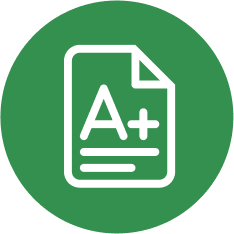

Buy this course at your convenience
Overview
Would you like an advantage over your competition?
Would you like to achieve an excellent Sage online accredited UK qualification, which will demonstrate a high level of skill and knowledge? Look no further than this fantastic Sage 50c Computerised Payroll – Level 2 online course.
The Sage 50c Computerised Payroll – Level 2 has been created for those who have some experience with payroll, or who have completed the Computerised Payroll Level 1 qualification. This Sage Accredited Computerised Payroll online course will allow you to develop an understanding of the more advanced payroll tasks, such as calculating statutory sick pay, statutory maternity pay and pension schemes, and more.
Sage Accredited Computerised Payroll online qualifications have been Jointly developed by Sage UK in partnership with Skillsfirst and will provide you with the most up-to-date skills required by employers. Having a Sage Accredited Computerised payroll online qualification on your CV will hugely enhance your employability, enabling you to run the payroll system for your own business.
Learning with Study 365 has many advantages. The course material is delivered straight to you and can be adapted to fit in with your lifestyle. It is created by experts within the industry, meaning you are receiving accurate information, which is up-to-date and easy to understand.
This course is comprised of professionally narrated e-Learning modules, interactive quizzes, tests, and exams. All delivered through a system that you will have access to 24 hours a day, 7 days a week for 6 months.
Please Note:
- Access to Sage 50c Payroll software for six months (06 months) – extensions to the software are available for a small extra fee..
Buy this course at your convenience
Why Study365
Why you should take this course
Study365 is a leading online education provider for a number of accredited organisations. We offer learners the opportunity to take this exclusive SAGE Course + Exam awarded by SAGE. We provide a variety of unique benefits for learners that register with us for this all-in-one package.
- FREE Exam preparation webinar that helps you face the SAGE Exam confidently
- You can look forward to special benefits and discounts on future purchases from Study365
- Eligibility for a TOTUM Discount card and Student ID card. With access to these, you can look forward to gaining access to retail stores, the library, cinemas, gym memberships, and your favourite restaurants!
Course Curriculum
What You will Learn
| Sage 50 Payroll Installation Instructions | |||
| 1. Sage 50 Payroll Installation Instructions | |||
|
1
Screenshots, Tasks and Activities |
|||
| 1. Screenshots, Tasks and Activities | |||
|
2
Creating a New Company in Sage Payroll |
|||
| 1. Creating a New Company in Sage Payroll | |||
|
3
Using Sage 50 Payroll |
|||
| 1. Using Sage 50 Payroll | |||
|
4
The Scenario – Company Details |
|||
| 1. The Scenario – Company Details | |||
|
5
The Company Settings in Sage Payroll |
|||
| 1. The Company Settings in Sage Payroll | |||
|
6
Pay Elements Pay Deductions and Company Loans |
|||
| 1. Pay Elements Pay Deductions and Company Loans | |||
|
7
Creating Employee Records in Sage Payroll |
|||
| 1. Creating Employee Records in Sage Payroll | |||
|
8
9: COMPANY PENSION SCHEMES |
|||
| 1. Company Pension Schemes | |||
|
9
Processing the Sage Payroll April 2016 Weekly and Monthly |
|||
| 1. Processing the Sage Payroll April 2016 Weekly and Monthly | |||
|
10
The Government Gateway |
|||
| 1. The Government Gateway | |||
|
11
Real Time Information (RTI) |
|||
| 1. Real Time Information (RTI) | |||
|
12
The Employer Alignment Submission (EAS) |
|||
| 1. The Employer Alignment Submission (EAS) | |||
|
13
The Full Payment Submission (FPS) |
|||
| 1. The Full Payment Submission (FPS) | |||
|
14
E-Submissions Log and IR Secure Mailbox |
|||
| 1. e-Submissions Log and IR Secure Mailbox | |||
|
15
Processing the Payroll Under RTI |
|||
| 1. Processing the Payroll Under RTI | |||
|
16
Processing Sage Payroll May 2016 Starters and Leavers |
|||
| 1. Processing Sage Payroll May 2016 Starters and Leavers | |||
|
17
Statutory Sick Pay |
|||
| 1. Statutory Sick Pay | |||
|
18
Recording SSP - Making Up the Basic Pay and Processing SMP |
|||
| 1. Recording SSP – Making Up the Basic Pay and Processing SMP | |||
|
19
Period End Reports – the P32 in Sage Payroll |
|||
| 1. Period End Reports – the P32 in Sage Payroll | |||
|
20
The Employer Payment Summary (EPS) |
|||
| 1. The Employer Payment Summary (EPS) | |||
|
21
The True Cost of Wages |
|||
| 1. The True Cost of Wages | |||
|
22
Attachment of Earnings Orders and Deductions of Earnings Orders |
|||
| 1. Attachment of Earnings Orders and Deductions of Earnings Orders | |||
|
23
Addressing Problems and the Correction of Errors Using RTI |
|||
| 1. Addressing Problems and the Correction of Errors Using RTI | |||
|
24
OPT in – Join the Pension Scheme |
|||
| 1. Opt In – Join the Pension Scheme | |||
|
25
The Use of Rollback |
|||
| 1. The Use of Rollback | |||
|
26
RTI Submission Types – a Review |
|||
| 1. RTI Submission Types – A Review | |||
|
27
Reports in Sage 50 Payroll |
|||
| 1. Reports in Sage 50 Payroll | |||
|
28
The Year End and RTI – 2016/2017 |
|||
| 1. The Year End and RTI – 2016/2017 | |||
|
29
Data Security |
|||
| 1. Data Security | |||
|
30
Glossary of Payroll Terms |
|||
| 1. Glossary of Payroll Terms | |||
Entry Requirements
Prerequisites
- Learners must be age 16 or over and should have a basic understanding of the English Language, numeracy, literacy, and ICT.
Certification
Sage 50c Computerised Payroll Level 2 Certificate
Those who successfully complete this course will be awarded with the Sage 50c Computerised Payroll Level 2 Certificate from Sage UK
Method of assessment
Official Exam
Exam format:
- At the end of the course learners will complete self-assessments and a practice test, followed by a final online assessment.
Buy this course at your convenience
Career path
You're in control of your future
After completing this course, you may wish to progress to a Qualifications and Credit Framework Accredited Qualification. This training course could help you to fulfil any of the following job roles:
-
Accounts Assistant
average UK yearly salary: £18,557 / average US yearly salary: $37,809
-
Bookkeeper
average UK yearly salary: £20,443 / average US yearly salary: $40,743
-
Administrator
average UK yearly salary: £17,207 / average US yearly salary: $43,623
Learners Share their Success Stories
Eager and willing to share their experiences, our alumni have happily agreed to tell you their success story.
View user testimonialsNo Reviews found for this course.

No Reviews found for this course.




