Build The Perfect SEO Optimized WordPress Website from A-Z - Level 3
Overview
If you wish to build a WordPress website for your business, here’s a great starting point. Build the Perfectly SEO Optimised WordPress Website from A-Z Level 3 is designed to teach you how to build a website quickly and effectively. You can manage, control and grow your website and operate it at your own pace. WordPress will let you host and build websites of your preferred niche. You will be fully guided through step by step instructions on how to successfully use WordPress and create a website to market your business or brand. Learn to customise your website using themes and templates including colours, fonts, layouts and formatting styles.
Build the Perfectly SEO Optimised WordPress Website from A-Z Level 3 will demonstrate a number of tips and techniques on SEO basics, custom homepage, website performance, custom permalinks, navigation bar, visuals and video content and how your website will appear on a mobile.
Build the Perfectly SEO Optimised WordPress Website from A-Z Level 3 will offer insight on how to create an attractive, customised WordPress site that resonates with an audience. It is a comprehensive training on how to promote your business and encourage sales. There is an ever-increasing need for qualified individuals who are high-performing and get the best results, and there has never been a better time than right now to land that dream job! This is a IAP certified course that will demonstrate to leading employers you are continually developing yourself, and will make you a desirable candidate.
Why You Should Consider Taking this Course at Study365?
Study365 is a leading online provider for several accrediting bodies, and provides learners the opportunity to take this exclusive IAP course. At Study365, we give our fullest attention to our learners’ needs and ensure they have the necessary information required to proceed with the training.
Learners who register will be given excellent learning support, discounts for future purchases and be eligible for a TOTUM Discount card and Student ID card with amazing offers and access to retail stores, the library, cinemas, gym memberships and their favourite restaurants.
- About the Tutor
- Learning Outcomes
- Who is this Course for?
- Entry Requirements
- Method of Assessment
- Certification
- Awarding Body
- Career Path & Progression

Zach Miller is a sales professional with a touch of genius to him. He is a certified Sales Funnel Consultant and Builder. He knows the art of doubling sales and multiplying seven figure businesses. He knows all about sales funnels. While the core focus of his teaching is sales funnels, he also has profound expertise in running an online business. Zach specialises in email marketing, SEO, video marketing and all things business and entrepreneurial. Taking a course with Zach Miller will open the door to his exciting secret of running a successful sales funnel.
- Build a WordPress site from scratch
- Build an SEO optimised website
- Learn to register domains
- Learn to use WordPress themes and templates
- Learn to manage your WordPress website within a couple of hours
This course is recommended for,
- Business Owners
- Website Developers & Designers
- Online Marketers
- Anyone who wants to expand their knowledge in WordPress
- Learners should be over the age of 16, and have a basic understanding of English, ICT and numeracy.
- A sound educational background is recommended
- This is a knowledge-based course, and thus, will contain no method of assessment.
- Upon the successful completion of the course, learners will be awarded an accredited ‘Certificate of Completion for Build the Perfectly SEO Optimised WordPress Website from A-Z Level 3’ by iAP
- The International Awards for Professionals iAP is an awarding body established in 1999 that aims to promote a high educational standard. They hope to create online education that is trustworthy and credible. They are focused on raising the standards of online education, and ensuring it is accessible to all. The iAP provides accreditation for a range of educational establishments, and monitors and continually develops the educational standards of such institutions. Their globally recognised certifications give learners the opportunity to acquire the skills and knowledge needed to gain employment in the chosen fields.
The Certificate for Build the Perfectly SEO Optimised WordPress Website from A-Z Level 3 will improve your candidature for a number of jobs in in the digital marketing sector. It is also beneficial to business owners and entrepreneurs. You can study further related courses that will open the door to new and exciting opportunities and enhance your expertise in this niche, and add this as a skillset on your resume. Your skills will be recognised and it will enable you to land a generous-paying job, gain plenty of benefits and a wide array of opportunities. Given below are job titles you can compete for, along with the average UK salary per annum according to https://www.glassdoor.com.
- Web Designer - £58,000 (Approximately)
- Business Owner - £85,000 (Approximately)
- Online Marketer - £45,000 (Approximately)
Course Curriculum
| 1. Introduction | |||
| 1.1. Build The Perfect WordPress Website Promo | FREE | 00:01:00 | |
| 1.2. Build The Perfect WordPress Website Introduction | FREE | 00:01:00 | |
| 2. Namecheap & Domain Registration | |||
| 2.1. Namecheap & Domain Registration | FREE | 00:04:00 | |
| 3. Hosting Registration | |||
| 3.1. Hosting Registration | FREE | 00:05:00 | |
| 4. Connecting Website & Hosting | |||
| 4.1. Connecting Website & Hosting | FREE | 00:03:00 | |
| 5. Setup Your Email | |||
| 5.1. Setup Your Email | 00:03:00 | ||
| 6. Setup Email Forwarder | |||
| 6.1. Setup Email Forwarder | 00:02:00 | ||
| 7. How To Install Wordpress | |||
| 7.1. How to Install WordPress | 00:02:00 | ||
| 8. Setting Up Your Wordpress Site | |||
| 8.1. Setting Up Your WordPress Site | 00:02:00 | ||
| 9. Setting Up Woocommerce | |||
| 9.1. Setting Up Woocommerce | 00:04:00 | ||
| 10. Adding A Product | |||
| 10.1. Adding A Product | 00:06:00 | ||
| 11. Setup Your Wordpress Dashboard | |||
| 11.1. Setup Your WordPress Dashboard | 00:01:00 | ||
| 12. Updating Wordpress | |||
| 12.1. Updating WordPress | 00:01:00 | ||
| 13. Setup Google Analytics | |||
| 13.1. Setup Google Analytics | 00:06:00 | ||
| 14. Deleting Bad Plugins | |||
| 14.1. Deleting Bad Plugins | 00:01:00 | ||
| 15. Adding Plugins To Wordpress | |||
| 15.1. Adding Plugins To WordPress | 00:02:00 | ||
| 16. Setup Your Spam Filter | |||
| 16.1. Setup Your Spam Filter | 00:02:00 | ||
| 17. Stripe Payment Gateway Setup | |||
| 17.1. Stripe Payment Gateway Setup | 00:03:00 | ||
| 18. Paypal Payment Gateway Setup | |||
| 18.1. Paypal Payment Gateway Setup | 00:01:00 | ||
| 19. Quantcast Setup | |||
| 19.1. Quantcast setup | 00:03:00 | ||
| 20. Create An Article Or Blog Post | |||
| 20.1. Create an article or blog post | 00:06:00 | ||
| 21. Media Library | |||
| 21.1. Media library | 00:01:00 | ||
| 22. Create A Page | |||
| 22.1. Create a page | 00:05:00 | ||
| 23. Manage Comments In Your Website | |||
| 23.1. Manage comments in your website | 00:01:00 | ||
| 24. Clickfunnels Intregration To Wordpress | |||
| 24.1. Clickfunnels intregration to wordpress | 00:01:00 | ||
| 25. Setup Your Contact Form | |||
| 25.1. Setup your contact form | 00:05:00 | ||
| 26. Woocommerce Advanced Settings | |||
| 26.1. Woocommerce advanced settings | 00:07:00 | ||
| 27. Installing Wordpress Templates | |||
| 27.1. Installing wordpress templates | 00:08:00 | ||
| 28. Customizing Wordpress | |||
| 28.1. Customizing wordpress | 00:03:00 | ||
| 29. Customizing Widgets | |||
| 29.1. Customizing widgets | 00:05:00 | ||
| 30. Adding A Main Menu | |||
| 30.1. Adding a main menu | 00:04:00 | ||
| 31. User Customization | |||
| 31.1. User customization | 00:02:00 | ||
| 32. General Settings | |||
| 32.1. General settings | 00:01:00 | ||
| 33. Writing Settings | |||
| 33.1. Writing settings | 00:01:00 | ||
| 34. Reading Settings | |||
| 34.1. Reading settings | 00:01:00 | ||
| 35. Discussion Settings | |||
| 35.1. Discussion settings | 00:01:00 | ||
| 36. Permalink Settings | |||
| 36.1. Permalink settings | 00:01:00 | ||
| 37. Add Tracking Codes To Your Site | |||
| 37.1. Add tracking codes to your site | 00:01:00 | ||
| 38. Yoast SEO Optimization Setup | |||
| 38.1. Yoast seo optimization setup | 00:03:00 | ||
| 39. Google Recaptcha Setup | |||
| 39.1. Google recaptcha setup | 00:02:00 | ||
| 40. WP Fastest Cache Settings | |||
| 40.1. Wp fastest cache settings | 00:05:00 | ||
| 41. Cache Speed Test | |||
| 41.1. Cache speed test | 00:01:00 | ||
| 42. Soslider Setup | |||
| 42.1. Soslider setup | 00:04:00 | ||
| 43. Social Network Auto Poster | |||
| 43.1. Social network auto poster | 00:07:00 | ||
| 44. Why I Recommend Certain Plugins | |||
| 44.1. Why i recommend certain plugins | 00:03:00 | ||
| 45. Growing Your Website For The Future | |||
| 45.1. Growing your website for the future | 00:13:00 | ||
| Completion Certificate Request | |||
| Completion Certificate Request | |||




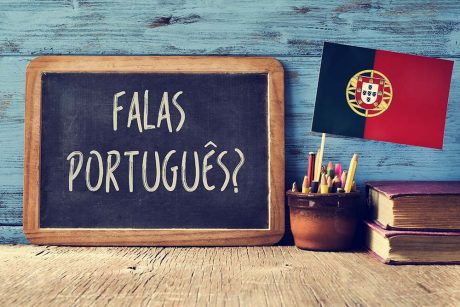

Eli Turner
Really great course material. Everything has been explained in a comprehensive manner that I completed it without any issue.
Rory Anderson
The course actually helped me a lot. I created my website on WordPress with relative ease, even though I am not that of a technical person. Kudos to Study365 for delivering us these courses.
Kerry Ball
My website wasn’t ranking up and I didn’t know what I was doing wrong. After watching this course, I knew where I was making mistakes and I did some corrective actions and I started getting traffic.
Gale Macdonald
I thought SEO was all about using keywords. But this course taught me better, it’s a whole procedure that you need to execute so you can get that better ranking.