How to Start a Youtube Channel
Overview
Everyone is a YouTuber today. What if you too want to start a channel with the intention of hitting the numbers and becoming famous? If you want to earn from YouTube and pay attention to the numbers, you’d know that it is not easy, and there is a lot to be done in between. How to Start a Youtube Channel is developed for those who want to learn about YouTube from the beginning and reach success by optimising the videos.
The course is designed with the aim of teaching the learners to create a new YouTube channel and configure the settings to get the best out of the platform. Moreover, it teaches you the strategies that help the channel to perform better. Another area that is covered by the Start a Youtube Channel course is the software and equipment that you need to record video and audio as well as to edit them. You will be guided through the special techniques you should use when shooting videos adding end cards, end screens, and making thumbnails.
Start a Youtube Channel is an IAP-certified course is developed by the professionals in the industry. Therefore one reason for choosing this course is the resource persons that immensely contribute to the success of it. Since they have added the details that actually work towards the success, we can guarantee that the course is worth what you pay. The professionals have incorporated their experiences as well as the expertise they have gained over the years of being involved in YouTube.
Why You Should Consider Taking this course at Study365?
Study365 is a leading online provider for several accrediting bodies and provides learners the opportunity to take this course. At Study365, we give our fullest attention to our learners’ needs and ensure they have the necessary information required to proceed with the training.
Learners who register with us will be given excellent learning support, discounts for future purchases, and be eligible for a TOTUM Discount card and Student ID card with amazing offers and access to retail stores, the library, cinemas, gym memberships, and their favourite restaurants.
- About the Tutor
- Who is this course for?
- Learning Outcomes
- Entry Requirements
- Method of Assessment
- Awarding Body
- Certification
- Access Duration
- Career Path & Progression

Jason Grandy is an experienced course instructor and the founder of Quantum Courses, a leading online education company that is part of Quantum Leap Commerce LLC. He is a successful entrepreneur and investor in several online businesses. His goal is to deliver valuable, informative, and entertaining content to learners across the world. He identifies interesting topics that serve not only students but also enable him to expand his knowledge. He creates courses that are beneficial and of high quality and provides step-by-step training. He aims to make learning as fun and exciting as possible.
- How to Start a Youtube Channel is ideal for the beginners of YouTube.
- Those who already have a YouTube channel and want to optimise it can join.
- How to create a new YouTube channel and configure settings
- The strategies that help the channel to perform better
- Software and equipment to record video and audio as well as to edit them
- Special techniques you should use to shoot videos
- Learners must be over the age of 16 and have a basic understanding of English Language, ICT, and Numeracy to take How to Start a Youtube Channel
- A sound educational background is an advantage.
- There are no formal prerequisites to take this course.
This is a knowledge-based course, and thus, will contain no method of assessment.
The International Awards for Professionals iAP is an awarding body established in 1999 that aims to promote a high educational standard. They hope to create online education that is trustworthy and credible. They are focused on raising the standards of online education and ensuring it is accessible to all. The iAP provides accreditation for a range of educational establishments and monitors and continually develops the educational standards of such institutions. Their globally recognised certifications give learners the opportunity to acquire the skills and knowledge needed to gain employment in the chosen fields.
Upon the successful completion of the course, learners will be awarded an accredited certificate of completion for How to Start a Youtube Channel by iAP.
Course material will be directly provided to the candidates and they have access for 12 months. They are able to complete the self-learning process in stages as well as revisit the lessons anytime they want within that time frame.
The How to Start a Youtube Channel is designed to progress your competency in YouTube optimisation. Here are some of the professions you are qualified to pursue with the knowledge you get from the course, along with the average UK salary per annum according to https://www.glassdoor.com.
YouTuber - £63,047 (approximately)
Course Curriculum
| 1. YouTube For Business - Introduction | |||
| 1.1 YouTube For Business – Course Promo | FREE | 00:01:00 | |
| 1.2 YouTube For Business – Course Agenda | FREE | 00:03:00 | |
| 2. Why Create A YouTube Channel | |||
| 2.1 Why Create A YouTube Channel | FREE | 00:05:00 | |
| 3. Create A YouTube Channel | Section Agenda | |||
| 3.1 Create A YouTube Channel | Section Agenda | FREE | 00:02:00 | |
| 4. YouTube's Rules | Terms, Guidelines & Policies | |||
| 4.1 YouTube’s Rules | Terms, Guidelines & Policies | FREE | 00:04:00 | |
| 5. Create Your Channel | Sign Up With Google | |||
| 5.1 Create Your Channel | Sign Up With Google | 00:03:00 | ||
| 6. Channel Artwork | Banner & Channel Icon For YouTube | |||
| 6.1 Channel Artwork | Banner & Channel Icon For YouTube | 00:07:00 | ||
| 7. Add Your Channel Description, Business Email & Site Links | |||
| 7.1 Add Your Channel Description, Business Email & Site Links | 00:05:00 | ||
| 8. YouTube Studio Basics | Channel Keywords & Video Watermark | |||
| 8.1 YouTube Studio Basics | Channel Keywords & Video Watermark | 00:03:00 | ||
| 9. Google Adwords | Link Adwords To Your YouTube Channel | |||
| 9.1 Google Adwords | Link Adwords To Your YouTube Channel | 00:04:00 | ||
| 10. Google Analytics | Create & Add Your Analytics Property ID | |||
| 10.1 Google Analytics | Create & Add Your Analytics Property ID | 00:05:00 | ||
| 11. Equipment & Software For Video Creation | Section Agenda | |||
| 11.1 Equipment & Software For Video Creation | Section Agenda | 00:02:00 | ||
| 12. Video Software | Presentations, Recording & Editing | |||
| 12.1 Video Software | Presentations, Recording & Editing | 00:05:00 | ||
| 13. Microphone Options | Select A Microphone To Record Your Videos | |||
| 13.1 Microphone Options | Select A Microphone To Record Your Videos | 00:03:00 | ||
| 14. Camera Options | Select A Camera For Filming & Recording | |||
| 14.1 Camera Options | Select A Camera For Filming & Recording | 00:04:00 | ||
| 15. Lighting & Background Options | Set Up Your Studio Lighting & Props | |||
| 15.1 Lighting & Background Options | Set Up Your Studio Lighting & Props | 00:04:00 | ||
| 16. Video Creation Strategies | Section Agenda | |||
| 16.1 Video Creation Strategies | Section Agenda | 00:03:00 | ||
| 17. YouTube Videos | Account Verification, Export Settings & Recommendations | |||
| 17.1 YouTube Videos | Account Verification, Export Settings & Recommendations | 00:05:00 | ||
| 18. Video Types & Recording Styles Overview | |||
| 18.1 Video Types & Recording Styles Overview | 00:04:00 | ||
| 19. Screencast Videos | Filming & Editing Screencast Videos | |||
| 19.1 Screencast Videos | Filming & Editing Screencast Videos | 00:06:00 | ||
| 20. Talking Head Videos | Filming & Editing Talking Head Videos | |||
| 20.1 Talking Head Videos | Filming & Editing Talking Head Videos | 00:05:00 | ||
| 21. Combination Videos | Filming & Editing Combination Videos Privacy Player Analytics Advanced | |||
| 21.1 Combination Videos | Filming & Editing Combination Videos | 00:05:00 | ||
| 22. Hands On Demonstration Videos - GoPro Filming | |||
| 22.1 Hands On Demonstration Videos – GoPro Filming | 00:03:00 | ||
| 23. Editing Extras - Add Background Music, Images, Logo Intros, Etc. | |||
| 23.1 Editing Extras – Add Background Music, Images, Logo Intros, Etc. | 00:04:00 | ||
| 24. Create Your Videos - Channel Trailer, CTA Outro & Other Videos | |||
| 24.1 Create Your Videos – Channel Trailer, CTA Outro & Other Videos | 00:04:00 | ||
| 25. Video Uploads & Settings | Section Agenda | |||
| 25.1 Video Uploads & Settings | Section Agenda | 00:01:00 | ||
| 26. Upload Videos To Your Channel | Desktop or Laptop | |||
| 26.1 Upload Videos To Your Channel | Desktop or Laptop | 00:07:00 | ||
| 27. Mobile Uploads | Add Channel Videos From Your Smartphone | |||
| 27.1 Mobile Uploads | Add Channel Videos From Your Smartphone | 00:05:00 | ||
| 28. Video Thumbnails | Create & Add Custom Thumbnail Images | |||
| 28.1 Video Thumbnails | Create & Add Custom Thumbnail Images | 00:03:00 | ||
| 29.Cards & End Screens | Add Video Cards & End Screen Elements | |||
| 29.1 Cards & End Screens | Add Video Cards & End Screen Elements | 00:05:00 | ||
| 30. Create Playlists | Create & Add Videos To Playlists | |||
| 30.1 Create Playlists | Create & Add Videos To Playlists | 00:05:00 | ||
| 31. Homepage Layout | Customize Your YouTube Homepage | |||
| 31.1 Homepage Layout | Customize Your YouTube Homepage | 00:07:00 | ||
| 32. Grow Your Channel | Section Agenda | |||
| 32.1 Grow Your Channel | Section Agenda | 00:02:00 | ||
| 33. VidIQ | App Download & Overview | |||
| 33.1 VidIQ | App Download & Overview | 00:07:00 | ||
| 34. Scheduling & Premiers | Schedule Your Video Release | |||
| 34.1 Scheduling & Premiers | Schedule Your Video Release | 00:06:00 | ||
| 35. Social Media & Website | Increase Your Views & Subscribers | |||
| 35.1 Social Media & Website | Increase Your Views & Subscribers | 00:07:00 | ||
| 36. YouTube Community | Interacting, Comments & Collaborations | |||
| 36.1 YouTube Community | Interacting, Comments & Collaborations | 00:06:00 | ||
| 37. Video Discovery Ads - Boost Your Channel Growth | |||
| 37.1 Video Discovery Ads – Boost Your Channel Growth | 00:12:00 | ||
| 38. Channel Analytics - YouTube Studio & Mobile App Review | |||
| 38.1 Channel Analytics – YouTube Studio & Mobile App Review | 00:08:00 | ||
| 39. Video Marketing Strategies - Section Agenda | |||
| 39.1 Video Marketing Strategies – Section Agenda | 00:03:00 | ||
| 40. YouTube Partner Program - Requirements & Overview | |||
| 40.1 YouTube Partner Program – Requirements & Overview | 00:04:00 | ||
| 41. What Are Funnels - AIDA Model & Video Types For Marketing | |||
| 41.1 What Are Funnels – AIDA Model & Video Types For Marketing | 00:06:00 | ||
| 42. Simple YouTube Funnels - Example Funnels For YouTube Videos | |||
| 42.1 Simple YouTube Funnels – Example Funnels For YouTube Videos | 00:07:00 | ||
| 43. Targeted Paid Ads For Promotions | Create YouTube In-Stream Ads | |||
| 43.1 Targeted Paid Ads For Promotions | Create YouTube In-Stream Ads | 00:10:00 | ||
| 44. Thanks For Joining! | |||
| 44.1 Thanks For Joining! | 00:01:00 | ||
| Completion Certificate Request | |||
| Completion Certificate Request | |||




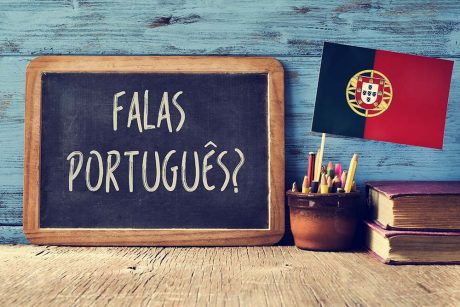

Brett Ellis
Thank you for such a fun-filled course.
Angel Butler
This is incredible stuff.
Skylar Macdonald
I learned great tips to start a successful marketing channel.
Gale Hill
Your course was simply amazing.