Introduction to Autodesk Fusion 360 - Level 3
Overview
Introduction to Autodesk Fusion 360 – Level 3 is a cloud-based 3D modelling, CAD, CAM, CAE, and PCB software platform for product design and manufacturing. This is a tool that’s become massively popular in the hobbyist 3D printing community.
It is a wonderful tool for exact modelling of 2D and 3D things, but it can also animate designs, render objects, simulate loads, and even produce models for CNC manufacturing. Many small and large businesses use Introduction to Autodesk Fusion 360 for product design and prototyping since it has CAD, CAM, and CAE capabilities.
In this course, you will learn the ‘ins’ and ‘outs’ of the programme in great detail. This course is given by a Fusion 360 certified user and AutoDesk certified expert with over ten years of industrial experience, primarily in the design field.
This course will cover:
- 2d sketching
- 3D modelling
- Rendering
- Component assembly
Why you should consider taking this course at Study365
Study 365 is a leading online education provider for several accredited organisations. It provides learners an opportunity to take this Certificate in Introduction to Autodesk Fusion 360, one of the best IAP courses. At Study365, we give our fullest attention to learners’ needs and ensure they have the necessary information required to proceed with successful careers.
Our priority is the advancement of knowledge and skills, bound to facilitate everything required to confirm a top-notch education service. We vouch for our learners an exclusive learning experience by paying close attention to each of their unique requirements and coming up with solutions every time. We provide them with state-of-the-art facilities using the latest technology.
The benefits of studying with Study365 are ample. Here are just a few;
- Informative and secure
- Expert tutor support
- Learn at your own pace
- Versatile and motivated learning
- A culture of continuous improvement
- About the Tutor
- Learning outcomes
- Whom is this qualification for?
- Prerequisites to take the course
- Method of assessment
- Certification
- Awarding body
- Career path and progression

With over 8 years of industrial experience, J Aatish Rao is a dynamic mechanical engineering specialist. He conducting workshops and engaging in instructional activities. Certified to teach a variety of software, scientific, and engineering courses. He is Autodesk Certified Professional, Autodesk Fusion Certified User, Clear Fit Certified team Leader, Industrial consultant, and stargazer.
- Learn 2D sketching, 3D modelling, rendering, assembly and animation in AutoDesk Fusion 36 - basic to advance tools
- Learn how to become a Fusion 360 certified user
- Learn to create interesting designs - Hex nut, Lego Brick, Ball Bearing, Lampshade
- Students, wishing to learn Fusion 360
- Engineering students
- Hobbyists
- 3D printing enthusiasts
- There are no prerequisites for this course, you just need a keen and curious mind
This is a knowledge-based course, and thus, will contain no method of assessment.
Upon the successful completion of the course, learners will be awarded an accredited Certificate of Completion for Introduction to Autodesk Fusion 360 - Level 3 by iAP.
The International Awards for Professionals (iAP) is an awarding body established in 1999 that aims to promote a high educational standard. It hopes to create online education that is trustworthy and credible. It is focused on raising the standards of online education, and ensuring it is accessible to all. The iAP provides accreditation for a range of educational establishments, and monitors and continually develops the educational standards of such institutions. Its globally recognised certifications allow learners to acquire the skills and knowledge needed to gain employment in the chosen fields.
Upon successfully completing this course, learners will have the knowledge and skills to enter the relevant job market with the confidence to explore a wide range of industry-related jobs. You can further study related courses that will open new and existing doors which will pave the way to exciting opportunities. Adding this as a skill set on your resume is beneficial to raise your value. Top employers and organisations will recognise your skills that will enable you to land a generously-paying job. Given below are job titles you can compete for:
- 3D architecture/product design
- Mechanical product animation
Course Curriculum
| 1. Introduction | |||
| 1.1 Scope of this Course | FREE | 00:01:00 | |
| 1.2 How to Download AutoDesk Fusion 360 for Free | FREE | 00:04:00 | |
| 1.3 GUI of Fusion 360 | 00:07:00 | ||
| 2. 2D Sketching | |||
| 2.1 Basic Sketching Tools | 00:13:00 | ||
| 2.2 Intermediate Sketching Tools | 00:11:00 | ||
| 2.3 Advance Sketching Tools | 00:06:00 | ||
| 2.4 Pattern Making in a 2D Sketch | 00:04:00 | ||
| 2.5 2D Sketching – Practice Set 1 | 00:13:00 | ||
| 2.6 2D Sketching – Practice Set 2 | 00:13:00 | ||
| 2.7 2D Sketching – Practice Set 3 | 00:18:00 | ||
| 2.8 Using the Canvas OOL | 00:10:00 | ||
| 3. 3D Modelling | |||
| 3.1 Basic Modelling Tools | 00:09:00 | ||
| 3.2 Intermediate Modelling Tools | 00:08:00 | ||
| 3.3 Advance Modelling Tools | 00:10:00 | ||
| 3.4 Miscellaneous Modelling Tools | 00:16:00 | ||
| 3.5 Pattern Making in 3D Modelling | 00:08:00 | ||
| 3.6 The Construct Toolbar | 00:05:00 | ||
| 3.7 3D Modelling – Practice Set 1 | 00:15:00 | ||
| 3.8 3D Modelling – Practice Set 2 | 00:06:00 | ||
| 3.9 3D Modelling – Practice Set 3 | 00:13:00 | ||
| 3.10 Sweep vs Loft | 00:04:00 | ||
| 3.11 Revolve & Emboss | 00:06:00 | ||
| 3.12 The Inspect Toolbar | 00:06:00 | ||
| 3.13 Rendering Workspace | 00:09:00 | ||
| 4. Component Assembly | |||
| 4.1 Bodies vs Components | 00:05:00 | ||
| 4.2 A Very Simple Assembly | 00:09:00 | ||
| 4.3 Geneva Wheel Mechanism | 00:21:00 | ||
| 4.4 Animation Workspace | 00:06:00 | ||
| 5. Interesting Designs | |||
| 5.1 Hexagonal Nut | 00:04:00 | ||
| 5.2 Lego Brick | 00:04:00 | ||
| 5.3 Ball Bearing | 00:09:00 | ||
| 5.4 Lampshade | 00:11:00 | ||
| 6. Way Forward | |||
| 6.1 How to Become a Fusion 360 Certified User | 00:08:00 | ||
| 6.2 How to Showcase your Skills | 00:07:00 | ||
| Completion Certificate Request | |||
| Completion Certificate Request | |||

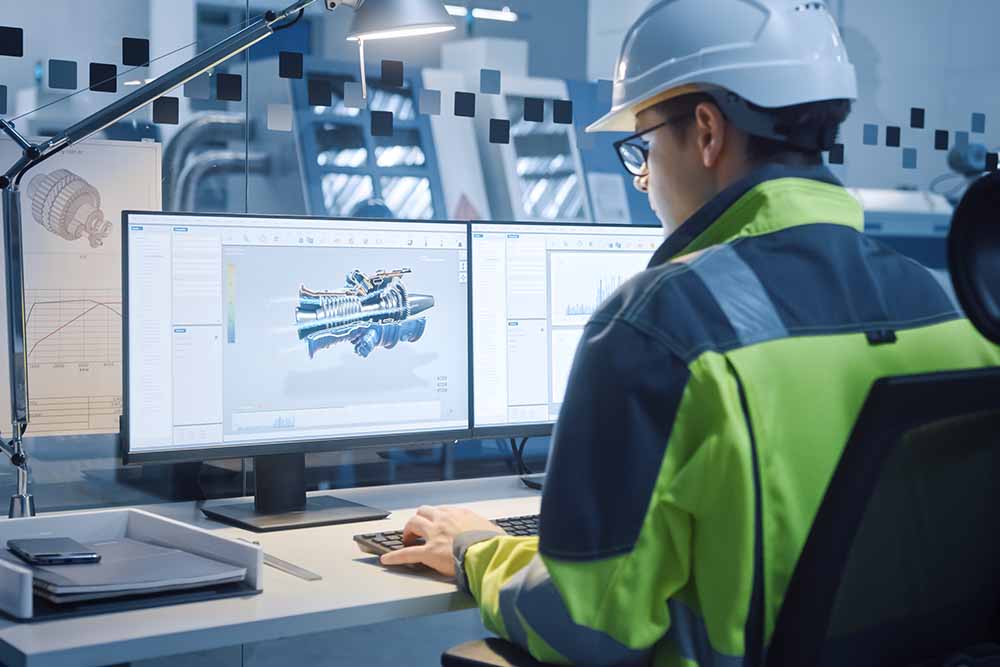


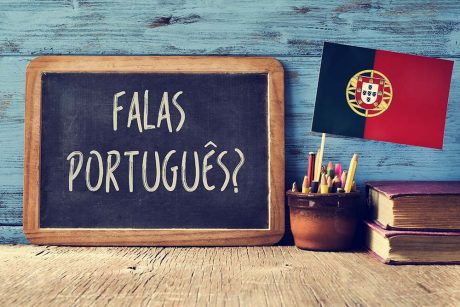

No Reviews found for this course.