Microsoft Excel A-Z
Overview
This beginner to expert course is designed to give students, not just the basic understanding of excel but also to teach them the various functions of excel, which will immensely benefit them at work. These include pivot tables, formulas, macros and VBA data analysis. Our objective is to make you an excel expert.
This course will fully prepare you for any Excel related career path, plus those that require advanced skills with this software. Once you complete the course, you’ll have access to the full functionality of Excel, and will know how to use all formulas, functions, and capabilities.
It doesn’t matter if you are new to excel or are just looking to improve your excel skills- this course caters to both and after the completion of this course you will have full knowledge of the functionality of excel.
Why You Should Consider Taking this Course at Study365?
Study365 is a leading online provider for several accrediting bodies, and provides learners the opportunity to take this accredited iAP course. At Study365, we give our fullest attention to our learners’ needs and ensure they have the necessary information required to proceed with the training.
Learners who register will be given excellent learning support, discounts for future purchases and be eligible for a TOTUM Discount card and Student ID card with amazing offers and access to retail stores, the library, cinemas, gym memberships and their favourite restaurants.
- About the Tutor
- Learning Outcome
- Who is this qualification for?
- Prerequisites to take the course
- Method of assessment
- Certification
- Awarding Body
- Prospective careers

Juan Galvan is a visionary, marketer and digital entrepreneur. He has been effective in enabling digital businesses to reach the next level of success. He believes in continued education and wants to share his extensive knowledge and experience as a coach, consultant and strategist with others. He aims to enable learners to expand their skill set in digital marketing, web development, programming and e-commerce. Juan Galvan will guide you to make critical business decisions, develop unique ways to deliver products in the marketplace and have clarity and confidence in your business.
- Learn to master Excel from A-Z
- How to save hours of time and boost your productivity in Excel
- How to use math, statistical, logic and text functions
- How to create basic and advanced formulas
- Students who want to learn and master Microsoft excel
- Professionals who require Microsoft excel for work.
- Learners should be over the age of 16, and have a basic understanding of English, ICT and numeracy
- basic computer skills
This is a knowledge-based course, and thus, will contain no method of assessment.
Upon the successful completion of the course, learners will be awarded an accredited Certificate of 'Completion for Microsoft Excel A-Z' by iAP.
The International Awards for Professionals (iAP) is an awarding body established in 1999 that aims to promote a high educational standard. They hope to create online education that is trustworthy and credible. They are focused on raising the standards of online education, and ensuring it is accessible to all. The iAP provides accreditation for a range of educational establishments, and monitors and continually develops the educational standards of such institutions. Their globally recognised certifications allow learners to acquire the skills and knowledge needed to gain employment in the chosen fields.
On successful completion of this course, learners will be able enter the relevant job market, with the confidence to explore a wide range of industry-related professions. You can study related courses that will open the door to new and exciting opportunities and enhance your expertise in this subject, and add this as a skillset on your resume. Your skills will be recognised by top employers and organisations that will enable you to land a generous-paying job, gain plenty of benefits, and a wide array of opportunities. Given below are job titles you can compete for.
- Excel Programmer
- Accountant
- Financial Analyst
Course Curriculum
| 1. Excel From A-Z Course Introduction | |||
| 1.1. Excel from a-z course section overview | FREE | 00:03:00 | |
| 1.2. What is microsoft excel? | FREE | 00:04:00 | |
| 1.3. Who is this course for | FREE | 00:04:00 | |
| 1.4. Microsoft excel marketplace | FREE | 00:04:00 | |
| 1.5. Excel job opportunities | FREE | 00:03:00 | |
| 1.6. Excel job types | FREE | 00:04:00 | |
| 2. Getting Started With Excel | |||
| 2.1. Finding & opening excel | 00:01:00 | ||
| 2.2. Excel’s start screen | 00:03:00 | ||
| 2.3. Explaining the excel interface | 00:03:00 | ||
| 2.4. Excel interface continued | 00:01:00 | ||
| 2.5. Excel workbook vs excel worksheet | 00:02:00 | ||
| 2.6. Saving & opening excel documents | 00:04:00 | ||
| 2.7. Customizing the quick access toolbar | 00:02:00 | ||
| 2.8. Customizing the excel ribbon | 00:03:00 | ||
| 2.9. Excel shortcut keys | 00:02:00 | ||
| 3. Values Referencing And Formulas | |||
| 3.1. Creating excel labels | 00:03:00 | ||
| 3.2. Entering numeric date in excel | 00:03:00 | ||
| 3.3. Formatting date values in excel | 00:05:00 | ||
| 3.4. Building basic formulas in excel | 00:05:00 | ||
| 3.5. Order of operation | 00:06:00 | ||
| 3.6. Relative vs absolute cell references | 00:07:00 | ||
| 4. Introduction To Excel Functions | |||
| 4.1. Excel functions explained | 00:03:00 | ||
| 4.2. The sum() function | 00:08:00 | ||
| 4.3. The min() and max() function | 00:04:00 | ||
| 4.4. The average() function | 00:02:00 | ||
| 4.5. Count() functions | 00:05:00 | ||
| 5. Adjusting Excel Worksheets | |||
| 5.1. Moving & copying data | 00:07:00 | ||
| 5.2. Insert & delete rows/columns | 00:05:00 | ||
| 5.3. Adjusting the width & height of cells | 00:05:00 | ||
| 5.4. Hiding and unhiding excel rows and columns | 00:04:00 | ||
| 5.5. Renaming, moving & deleting excel worksheets | 00:05:00 | ||
| 5.6. Adding protection to specific cells | 00:04:00 | ||
| 5.7. Protecting the structure of a workbook | 00:02:00 | ||
| 5.8. Adding a workbook password to open file | 00:02:00 | ||
| 6. Visually Pleasing Cell Formatting | |||
| 6.1. Formatting fonts and cell background color | 00:05:00 | ||
| 6.2. Adding cell borders | 00:05:00 | ||
| 6.3. Formatting data appropriately | 00:05:00 | ||
| 6.4. The magic behind excel’s format painter | 00:04:00 | ||
| 6.5. Creating styles for formatting efficiency | 00:06:00 | ||
| 6.6. Merging cells for a cleaner look | 00:03:00 | ||
| 6.7. The power of conditional formatting | 00:06:00 | ||
| 7. How To Insert Images And Shapes! | |||
| 7.1. Grab user’s attention using illustrations | 00:09:00 | ||
| 7.2. Customizing icons | 00:05:00 | ||
| 7.3. Create compelling graphics with smartarts | 00:06:00 | ||
| 8. Visualize Data With Charts | |||
| 8.1. The commonly used column chart | 00:03:00 | ||
| 8.2. Changing the chart design | 00:02:00 | ||
| 8.3. Formatting elements of a chart | 00:06:00 | ||
| 8.4. Modifying the data, type and location of a chart | 00:06:00 | ||
| 8.5. Little slice of pie charts | 00:05:00 | ||
| 9. Excel’s Printing Options | |||
| 9.1. Print preview options | 00:04:00 | ||
| 9.2. Excel page layout view | 00:07:00 | ||
| 9.3. Printing a specific range of cells | 00:03:00 | ||
| 9.4. Converting spreadsheets to pdf files | 00:02:00 | ||
| 10. Benefits Of Using Excel Templates | |||
| 10.1. Why create an excel template | 00:01:00 | ||
| 10.2. How to create an excel template | 00:05:00 | ||
| 11. Working With Excel Datasets | |||
| 11.1. How to prepare data for analysis | 00:04:00 | ||
| 11.2. How to sort data in excel | 00:03:00 | ||
| 11.3. Multi-level sorting | 00:03:00 | ||
| 11.4. Custom sorting datasets in excel | 00:02:00 | ||
| 11.5. Applying filters to datasets | 00:05:00 | ||
| 11.6. Creating subtotals within a dataset | 00:06:00 | ||
| 11.7. Converting datasets into tables | 00:06:00 | ||
| 11.8. Finding & removing duplicate values | 00:07:00 | ||
| 12. Excel Database Functions | |||
| 12.1. The sumif() function | 00:09:00 | ||
| 12.2. The dsum() function | 00:08:00 | ||
| 12.3. The dsum() function cont. | 00:07:00 | ||
| 12.4. The subtotal() function | 00:06:00 | ||
| 13. Excel Data Validation | |||
| 13.1. What is excel data validation? | 00:02:00 | ||
| 13.2. Creating a drop down list with data validation | 00:07:00 | ||
| 13.3. Different types of data validation | 00:06:00 | ||
| 13.4. Adding custom alerts to data validation | 00:07:00 | ||
| 13.5. Creating a dynamic drop down list | 00:03:00 | ||
| 13.6. Complex validation: dependent dropdown list! | 00:07:00 | ||
| 14. Excel Pivot Tables | |||
| 14.1. Creating an excel pivot table | 00:06:00 | ||
| 14.2. Modifying excel pivot tables | 00:06:00 | ||
| 14.3. Grouping & filtering pivot table data | 00:07:00 | ||
| 14.4. Drilling down in to pivot table data | 00:02:00 | ||
| 14.5. Creating pivot charts & utilizing slicers | 00:08:00 | ||
| 15. Excel’s powerpivot add-in | |||
| 15.1. What is power pivot? | 00:04:00 | ||
| 15.2. Activating the excel power pivot add-in | 00:02:00 | ||
| 15.3. Creating relationships between data tables | 00:06:00 | ||
| 15.4. Using data models to create pivot tables | 00:05:00 | ||
| 15.5. How to create power pivot KPI’s | 00:08:00 | ||
| 16. Excel Conditional Functions | |||
| 16.1. Excel’s if() function | 00:05:00 | ||
| 16.2. If() function with and() criteria | 00:05:00 | ||
| 16.3. If() function with or() criteria | 00:05:00 | ||
| 16.4. Nesting multiple if() functions | 00:07:00 | ||
| 16.5. The countif() function | 00:04:00 | ||
| 16.6. Key benefits of using named ranges | 00:04:00 | ||
| 17. Excel’s Lookup Functions | |||
| 17.1. The vlookup() function | 00:09:00 | ||
| 17.2. The beauty of excel’s iferror() function | 00:04:00 | ||
| 17.3. The hlookup() function | 00:06:00 | ||
| 17.4. The index() function | 00:05:00 | ||
| 17.5. The match() function | 00:05:00 | ||
| 17.6. Index() and match() combined | 00:05:00 | ||
| 17.7. Two-way lookup with index() and match() | 00:04:00 | ||
| 18. Text Based Functions In Excel | |||
| 18.1. Left(), right and mid() function | 00:07:00 | ||
| 18.2. Extracting specific text using len() and search() | 00:13:00 | ||
| 18.3. Combining text with concatenate() | 00:06:00 | ||
| 18.4. Quick tips & other text based functions | 00:06:00 | ||
| 19. Auditing Formulas & Custom Views In Excel | |||
| 19.1. Tracing precedents and dependents in formulas | 00:04:00 | ||
| 19.2. Showing formulas | 00:02:00 | ||
| 19.3. Grouping data | 00:03:00 | ||
| 19.4. 3D referencing in formulas | 00:05:00 | ||
| 19.5. Utilizing the watch window in excel | 00:03:00 | ||
| 19.6. How to freeze panes in excel | 00:03:00 | ||
| 20. Excel’s “What If?” Tools | |||
| 20.1. Excels scenarios manager tool | 00:06:00 | ||
| 20.2. Goal seek in excel | 00:06:00 | ||
| 20.3. Compare results with excel data tables | 00:04:00 | ||
| 20.4. Solver tool | 00:11:00 | ||
| 21. Welcome To Excel VBA! | |||
| 21.1. The power behind excel VBA | 00:03:00 | ||
| 21.2. A look inside the visual basic editor(VBE) | 00:04:00 | ||
| 21.3. Recording a macro | 00:09:00 | ||
| 21.4. Saving & opening a macro-enabled workbook | 00:02:00 | ||
| 22. The VBA Language | |||
| 22.1. Modules and procedures | 00:07:00 | ||
| 22.2. Object methods and properties | 00:06:00 | ||
| 22.3. Excel VBA variables | 00:05:00 | ||
| 23. Writing VBA Code | |||
| 23.1. Referencing a range | 00:14:00 | ||
| 23.2. Inputbox & msgbox | 00:06:00 | ||
| 23.3. Using variables in vba code | 00:05:00 | ||
| 23.4. If then else statement | 00:10:00 | ||
| 23.5. Worksheet functions inside vba | 00:08:00 | ||
| 23.6. Creating user defined functions | 00:09:00 | ||
| 23.7. User defined functions within vba scripts | 00:06:00 | ||
| 24. Important VBA Tools And Logic | |||
| 24.1. Find last row data | 00:06:00 | ||
| 24.2. Find last column of data | 00:03:00 | ||
| 24.3. With statement | 00:05:00 | ||
| 24.4. Debugging and error handling | 00:07:00 | ||
| 24.5. Debugging and error handling cont. | 00:07:00 | ||
| 25. Excel VBA Loops | |||
| 25.1. For next loop | 00:09:00 | ||
| 25.2. Do until loop | 00:06:00 | ||
| 25.3. For each loop | 00:04:00 | ||
| 26. Triggering Macros | |||
| 26.1. Assign macros to shapes | 00:04:00 | ||
| 26.2. From controls vs activex controls | 00:08:00 | ||
| 26.3. Worksheet events | 00:04:00 | ||
| 26.4. Workbook events | 00:03:00 | ||
| 26.5. Fun with VBA events | 00:07:00 | ||
| 27. Excel User Forms | |||
| 27.1. Creating an excel userform | 00:03:00 | ||
| 27.2. Adding controls to userforms | 00:10:00 | ||
| 27.3. How to show an userform | 00:03:00 | ||
| 27.4. Passing textbox values to desired cells | 00:07:00 | ||
| 27.5. Passing option buttons values to desired cells | 00:07:00 | ||
| 27.6. Userform combo boxes | 00:08:00 | ||
| 27.7. Clearing values from userform controls | 00:03:00 | ||
| 27.8. How to close an userform | 00:02:00 | ||
| 28. Starting A Career In Excel | |||
| 28.1. Creating an excel resume | 00:05:00 | ||
| 28.2. Getting started with freelancing | 00:06:00 | ||
| 28.3. How to become an excel freelancer | 00:05:00 | ||
| 28.4. Top freelance sites | 00:05:00 | ||
| 28.5. Getting your first client | 00:08:00 | ||
| 28.6. Personal branding | 00:07:00 | ||
| 28.7. Networking do’s and don’ts | 00:04:00 | ||
| 28.8. Importance of having a website | 00:04:00 | ||
| 27.9. Userforms and protected sheets | 00:05:00 | ||
| Additional Materials | |||
| Additional Materials | |||
| Completion Certificate Request | |||
| Completion Certificate Request | |||




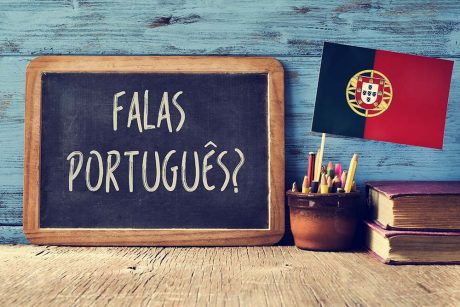

Jo Houghton
Advancing my Excel knowledge allowed me to start my new business with confidence.
Ash Owen
I am not giving it 5 stars but reviewing this course as an easy-to-understand learning for everyone.
Brook Shaw
Taking this course from your platform helped me streamline my automated processes in Excel.
Jaden Carter
A useful course to learn Excel basics to advanced tricks. Full credit to you guys.